 6049
6049
To disable the pre-chat form, follow the steps below:
Step 1: Login to your HappyFox Chat account.
Step 2: Click on Prechat form from the main menu.

Step 3: Turn OFF "Show Pre-chat form" option.

Disabling the pre-chat form allows your customers to chat with your agents without entering their details. As shown below, when the customer clicks on the widget on your website, they can start typing their message.
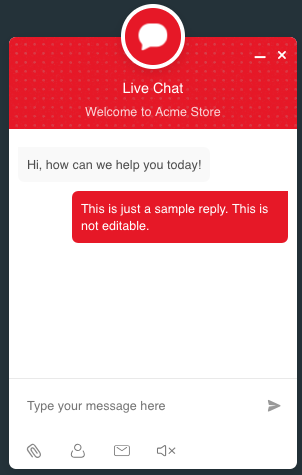
By default, if a customer replies to a triggered chat or proactive chat, they can directly start chatting with the agents. Whether a pre-chat form is enabled or disabled.
You can still get/add customer details during an ongoing chat. Refer this article for info > Add/Request customer details during a chat.



