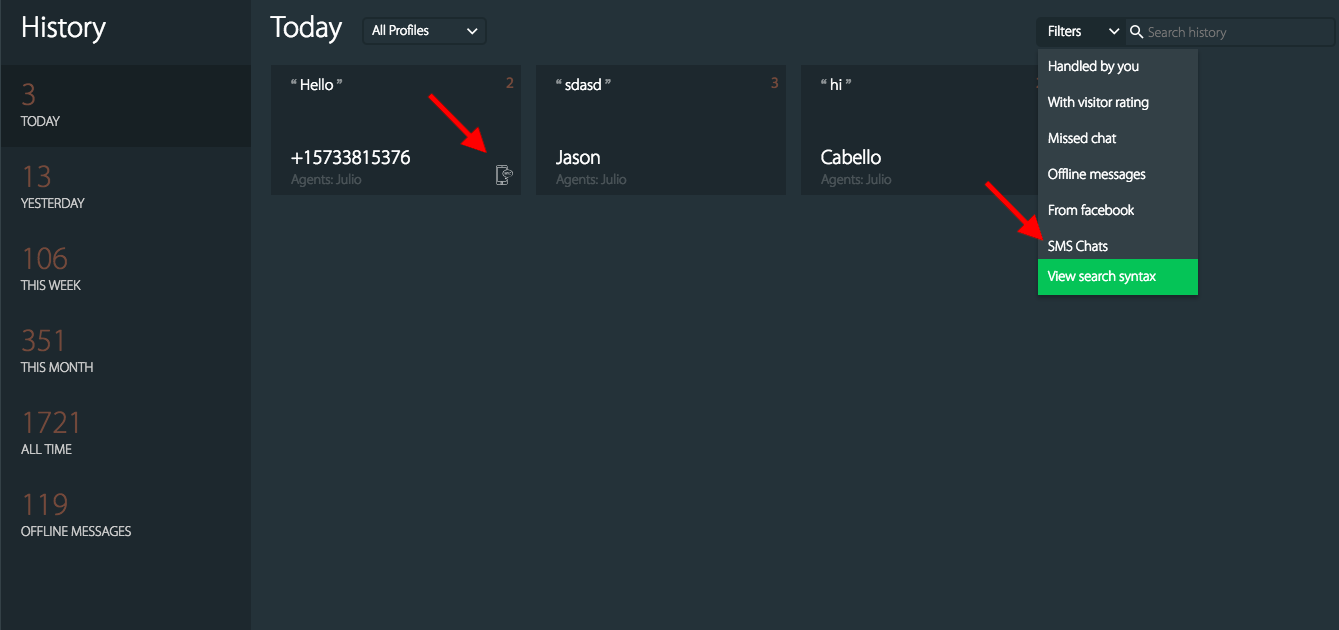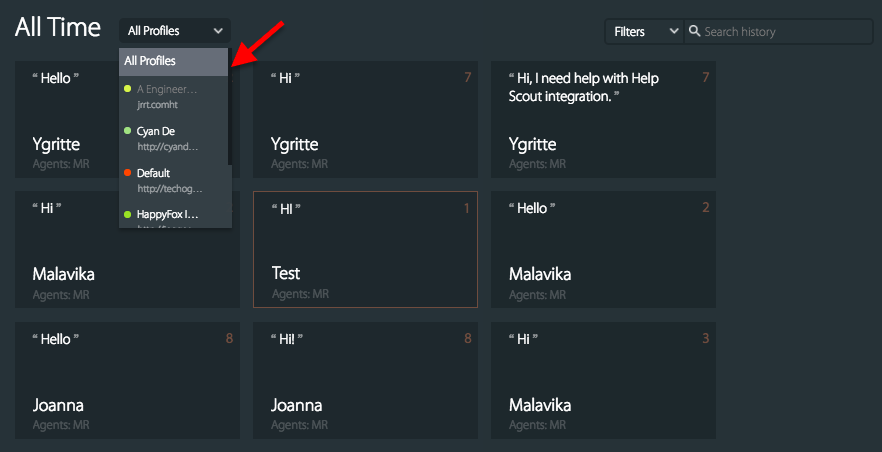15192
15192
The history section on HappyFox Chat is an archive of all the completed chats, missed chats, and offline messages. Based on your subscription plan there is an access limit.

Details on chat transcript:
Click open one of the chat transcripts to view information like chat duration, customer details (Name, email, Phone, IP, OS, Custom fields), Chat ratings, feedback and Tags.

Offline messages:
Under the offline messages tab, view all Offline messages from your customers.

Facebook messages:
View Facebook messages from your customers. To enable Facebook messenger integration, check here.

SMS-Chat:
If you have enabled SMS-Chat feature, when the conversation is marked as complete, the message will be listed under the History section.
View history by website/widget profile:
The multi-widget profile feature allows you to install and customize chat widgets on 3 or more websites and manage chats from all websites on a single HappyFox Chat account. More details here.
How to filter chats by timeline?
Browse chat history section using timeline filters on the left pane as shown below.
How to filter chats by keywords and specific criteria?
You can filter chats by keywords, search query/syntax like chats Handled by you, Facebook messages, chats with ratings, missed chats, and offline messages. .
.
To know more about the different search queries and combinations of search queries, refer to this article - here.