 20627
20627
The Live Translation feature detects the language of your visitor messages automatically and translates those messages to the language that the agent understands. Your visitors can chat in their own language.
This feature is available on Growth, Scale, and Scale plus plans.
An agent can set the desired language to which visitor messages should be translated during an ongoing chat.
Note: If you have installed the HappyFox Chat widget on multiple websites, you can choose and set your desired language for each of your profiles.
Steps to set a preferred language:
Log in to the HappyFox Chat account. Click on Timezone and language from the main menu. Select the desired language.

And then turn on the Live Translation feature.

How does it work?
When the visitor initiates the chat and sends a message, HappyFox Chat checks it and if the detected language is different from the language that you've set for your profile, the chat area will provide you an option to translate it to your profile language. You can click on the "G translate" button to see the translated message. You can refer to the screenshot below.
Note: We use Google's Translate API to translate the messages.
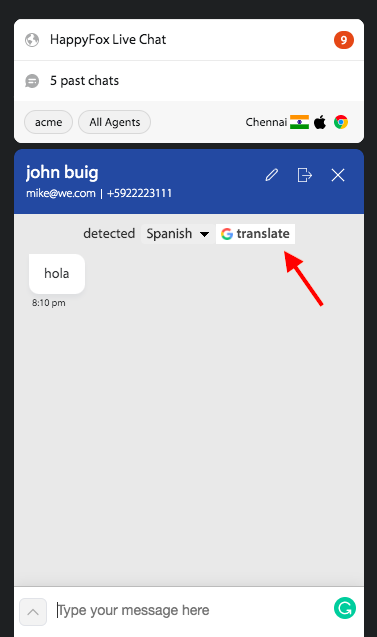
Once the agent clicks the 'G translate' button, the visitor's message will be translated into the language set by the agent.

An agent can view the original message/translated message by clicking the 'View Original' or 'View translated' hyperlink present beneath the agent and visitor's messages.
Stop translating:
If you don't want messages to be translated, click on the 'Stop translating' button and click on the Yes button.

Visitor's end:
Agent's chat messages will be automatically translated to the visitor's language.
Visitors can click the original message/translated message by clicking the 'View Original' hyperlink present beneath the support agent and visitor's messages.

History:
The chats will be stored and displayed in the translated language(Profile language).
Details like when the agent has stopped Translation will also be displayed here.

Transcript on Integrated apps:
If you've integrated your HappyFox Chat account with apps like HappyFox HelpDesk, Pipedrive, Microsoft Dynamics, Salesforce, and Zendesk, then the translated chat transcripts will be posted to those connected apps.
Languages Supported
Live Translation feature in HappyFox Chat currently supports live translation for 135 languages and those languages are listed below:
- Afrikaans
- Akan
- Albanian
- Amharic
- Arabic
- Armenian
- Assamese
- Aymara
- Azerbaijani
- Bambara
- Basque
- Belarusian
- Bengali
- Bhojpuri
- Bosnian
- Bulgarian
- Catalan
- Cebuano
- Chichewa
- Chinese (Simplified)
- Chinese (Traditional)
- Corsican
- Croatian
- Czech
- Danish
- Divehi
- Dogri
- Dutch
- English
- Esperanto
- Estonian
- Ewe
- Filipino
- Finnish
- French
- Frisian
- Galician
- Ganda
- Georgian
- German
- Goan Konkani
- Greek
- Guarani
- Gujarati
- Haitian Creole
- Hausa
- Hawaiian
- Hebrew
- Hindi
- Hmong
- Hungarian
- Icelandic
- Igbo
- Iloko
- Indonesian
- Irish
- Italian
- Japanese
- Javanese
- Kannada
- Kazakh
- Khmer
- Kinyarwanda
- Korean
- Krio
- Kurdish (Kurmanji)
- Kurdish (Sorani)
- Kyrgyz
- Lao
- Latin
- Latvian
- Lingala
- Lithuanian
- Luxembourgish
- Macedonian
- Maithili
- Malagasy
- Malay
- Malayalam
- Maltese
- Manipuri (Meitei Mayek)
- Maori
- Marathi
- Mizo
- Mongolian
- Myanmar (Burmese)
- Nepali
- Northern Sotho
- Norwegian
- Odia (Oriya)
- Oromo
- Pashto
- Persian
- Polish
- Portuguese
- Punjabi
- Quechua
- Romanian
- Russian
- Samoan
- Sanskrit
- Scots Gaelic
- Serbian
- Sesotho
- Shona
- Sindhi
- Sinhala
- Slovak
- Slovenian
- Somali
- Spanish
- Sundanese
- Swahili
- Swedish
- Tajik
- Tamil
- Tatar
- Telugu
- Thai
- Tigrinya
- Tsonga
- Turkish
- Turkmen
- Ukrainian
- Urdu
- Uyghur
- Uzbek
- Vietnamese
- Welsh
- Xhosa
- Yiddish
- Yoruba
- Zulu
- Hebrew
- Chinese (Simplified)



