 7906
7906
HappyFox Chat's WordPress plugin lets you install live chat widget on your WordPress site within seconds (self-hosted WordPress or WordPress VIP).
Only Admin has the access to install HappyFox Chat on WordPress.
This integration is available on all plans.
Prerequisite for WordPress-HappyFox Chat integration
Get WordPress API Key from HappyFox Chat
1. Login to your HappyFox Chat account.
2. Go to Apps → Select WordPress.
3. Click INSTALL button.
4. Click Get API → Copy the API Key.
Steps for HappyFox Chat-WordPress integration:
Step 1: Login to your WordPress account → go to the admin panel.
Step 2: Click Plugins → Click Add new → Type HappyFox Chat on the search bar.
Step 3: Click Install now button on the HappyFox Chat - Free Live Chat for WordPress tile.

Step 4: Click Activate plugin. Now, HappyFox Chat will get added to the list of WordPress installed plugins.
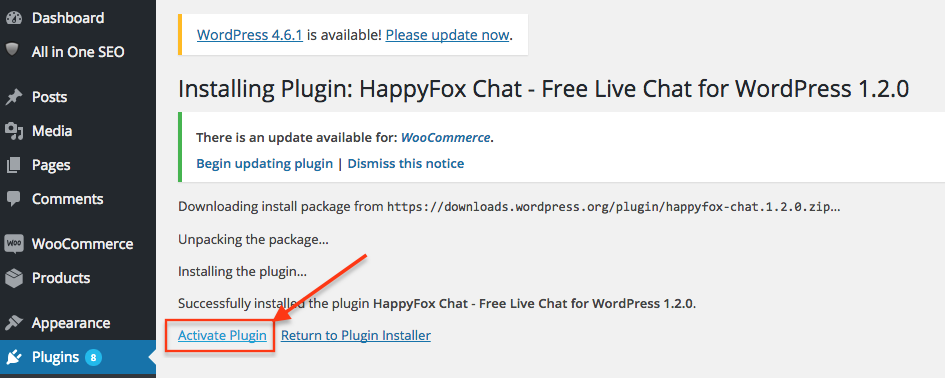
Step 5: Click the HappyFox Chat on the left pane → Enter the API Key from your HappyFox Chat account and Click Connect with HappyFox Chat button.

You are all set to start chatting with your customers!




