 11179
11179
How to add HappyFox Chat widget on all pages?
Step 1: Login your HappyFox Chat account. (New? Signup here) . Navigate to the Manage widget -> Installation page from the menu present on the top left side of the page.

Step 2: Copy the installation code from Manage >> Installation.

Step 3: Paste this installation code above the </body> tag of your website's source code.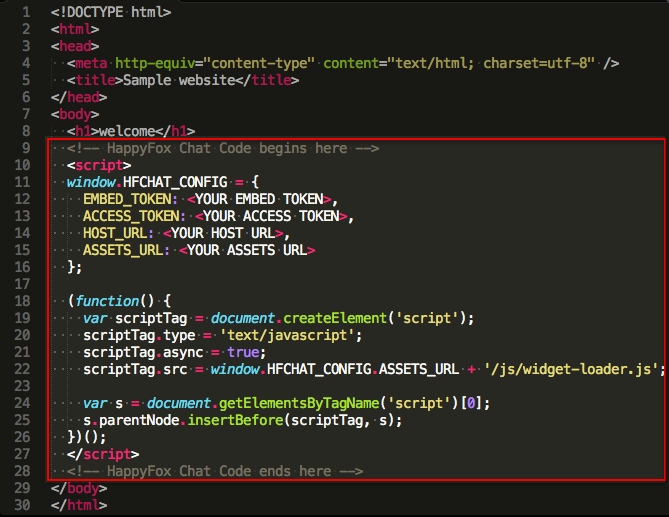
Step 4: Now check your website. It is that Simple!

Can I add HappyFox Chat widget on certain pages?
Yes! Paste the installation code on the footer of specific page(s) of your website.
During a chat session, when your users navigate to other pages where widget is not installed, the chat will not be continued. The widget will disappear.



