Jun 20, 2018
 32092
32092
Step 1: Login to your Volusion site’s admin dashboard.
Step 2: Go to Design -> select Template from the drop down menu.
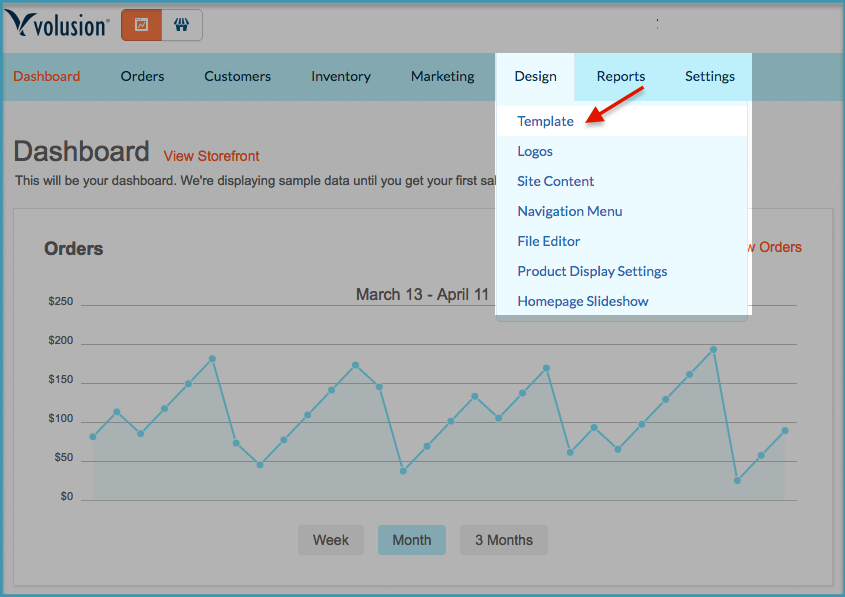
Step 3: Click on “Edit HTML” option under Active template.
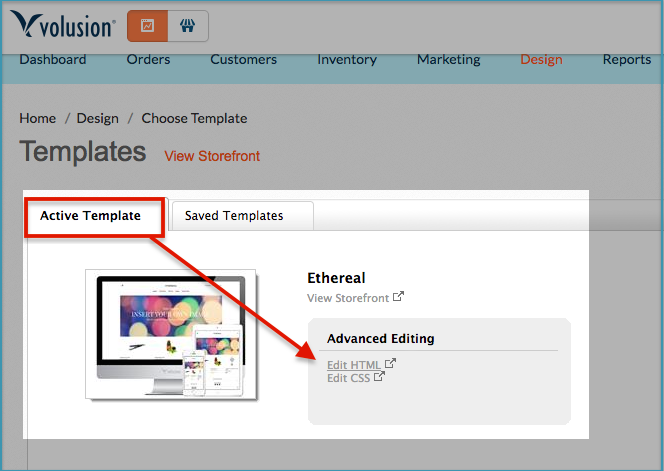
Step 4: Now, paste “HappyFox Chat Installation Code” just above the </body> tag and click “Save” button.
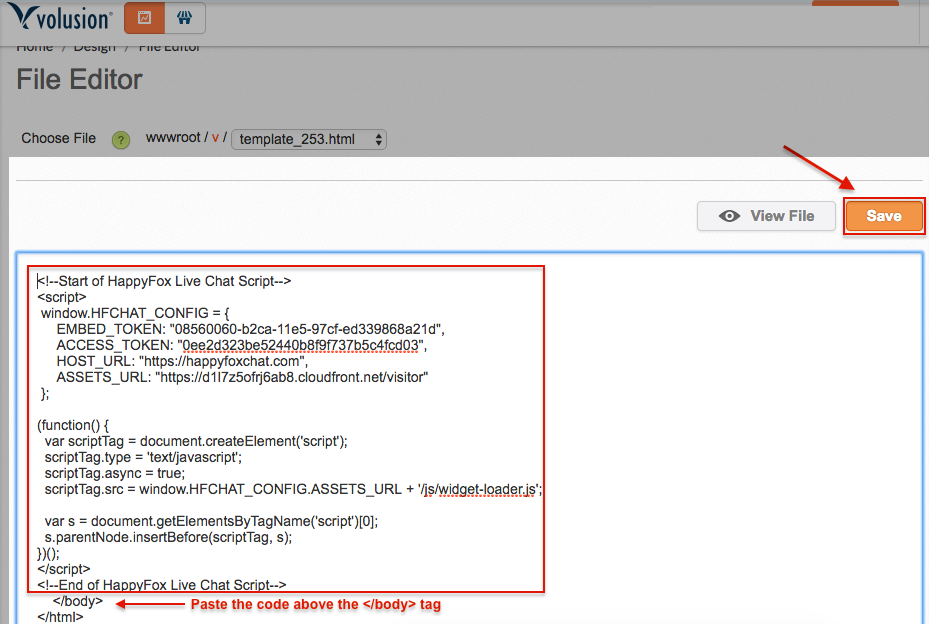
Good job! You have now installed HappyFox Chat to your Volusion store, successfully.




